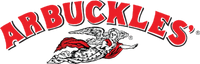Subscriptions FAQ
Arbuckle Subscriptions FAQ
10% off all recurring orders
Free Shipping on subscription order $75 and higher
Membership Subscription FAQ’s
How do I become an Arbuckle Subscription Member?
- Sign into your Arbuckle account or create a new account if you are new to Arbuckle Coffee
- Select your coffees and teas you would like to receive on a recurring subscription order
- Choose the frequency of delivery: 14, 30, 45, or 60 days
- Enter your billing information at Checkout and Confirm your new Membership Subscription
Can I have a custom subscription with a renewal interval of my choosing?
- Absolutely! If you prefer a custom renewal interval such as "35 days" or "24 days" or "18 days", etc. we can create that just for you.
- Simply email clientservice@arbucklecoffee.com with your request or submit the request thru the Help button in the lower right hand corner of the homepage and we will be happy to setup your custom subscription.
How do I make changes to my Subscription?
- You can log into your account at any time and make changes to the frequency of your deliveries as well as change your billing and shipping information. You can also elect to put a subscription on hold temporarily.
I have a subscription and I am still having difficulty accessing my account:
- Please click on the Help window in the lower right hand corner of the Homepage and submit a request to access your account or call us at 1-800-533-8278 for assistance
What changes can I make to my Membership Subscription?
- Cancel a Subscription
- Put a Subscription on Hold
- Change the deliver frequency
- Change the coffee grind
- Change the shipping and/or billing address
- Edit the credit card information to switch to a different card
- Change the amount of Arbuckle products to ship
- Change the specific coffee and/or teas to ship
How do I add a new item to my Subscription?
- Sign into your account and click on your Subscription from within your account
- Select “Add new items to my Membership Subscription”
To add a new item directly from any product page:
- Sign into your Membership Account
- From any Arbuckle Product page, select a new item and click on “Add to Subscription”
- Then choose the option “Update an Existing Subscription”
- You can also select “Add to my next Membership Subscription Delivery” for a new item to be shipped one time only along with your regular Subscription
How do I put a Membership Subscription on hold?
- Sign into your Membership Account
- Select “Manage Membership”
- Select “Membership Subscription on Hold”
How do I permanently cancel my Membership Subscription?
- If you would like to cancel your subscription and not receive any future deliveries, please click on the Help section in the lower right hand corner of the Homepage for assistance or call us at 1-800-533-8278
Will the 10% Discount apply to my Shipping Charges?
- No, the 10% discount will only apply to the subtotal amount for your Membership Subscription orders. As an Arbuckle Member you are eligible for Free Shipping (USPS Priority Mail or FedEx Ground) on all order $69 and higher.